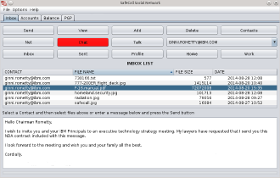Windows App Installation
Step 1
Press the button above to install the Java Runtime Engine onto your Windows Computer using the website at WWW.JAVA.COM
and be sure to use the Java 64 bit version as this software will not run in Windows 32 bit,
only Windows 64 bit.
Step 2
Press the [DOWNLOAD WINDOWS ZIP] button above to download the XTREME-911-PROGRAM.ZIP File
on to your PC.
Step 3
Then unzip the file named XTREME-911-PROGRAM.ZIP onto your Desktop or Home Folder
and you will see a new folder appear named XTREME-911-PROGRAM.
Step 4
Start the XTREME-911 Windows App by double clicking the x911-desktop.jar file
located in this XTREME-911-PROGRAM folder that you created in Step 3.
NOTICE
This Windows App does not use a Windows Installer in order to avoid the use of the Windows
Registry for Windows DLL registration. Use of the Windows Registry can cause Windows Crashes referred
to as BSOD`s (blue screen of death). XTREME-911 never touches the Windows Registry so that XTREME-911 never
modifies any files or settings in your PC, in any way whatsoever, to prevent conficts with the other
software installed on the your PC. Only XTREME-911 files unzipped into the XTREME-911-PROGRAM directory
are installed on your PC so that by deleting this directory you completely remove all software
installed on your PC.
Note that one PGP directory is also added to your Home directory but this
is only for raw data storage of the files that your contacts have sent to you, and your AES-256
encrypted login ID and Password if you choose to store it on the PC disk drive.
 Windows App is the only solution for reporting serious Organized Crime
threats and extortion racketeering.
The police never get your phone number, your location, or even your name so that even
if the police department is corrupt and works with the Mafia, your report will be
completely anonymous so that there is no possible way that any harm will ever occurr
to you or your loved ones.
Windows App is the only solution for reporting serious Organized Crime
threats and extortion racketeering.
The police never get your phone number, your location, or even your name so that even
if the police department is corrupt and works with the Mafia, your report will be
completely anonymous so that there is no possible way that any harm will ever occurr
to you or your loved ones.