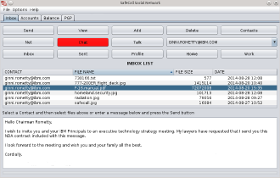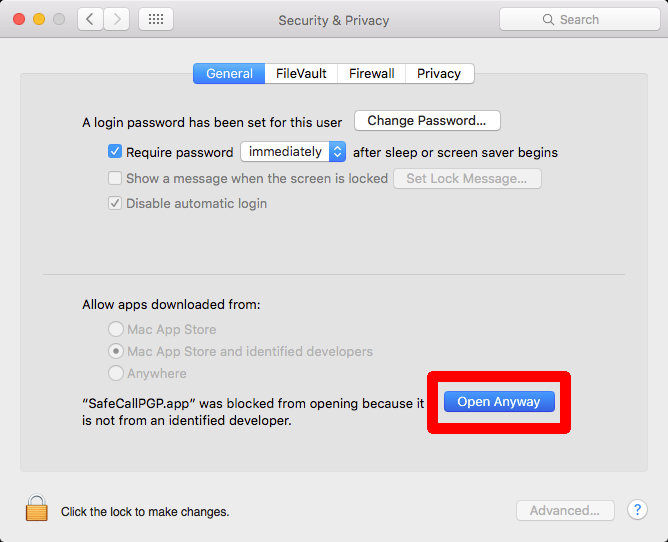The  Mac OSX App is the only solution for reporting serious Organized Crime
threats and extortion racketeering.
The police never get your phone number, your location, or even your name so that even
if the police department is corrupt and works with the Mafia, your report will be
completely anonymous so that there is no possible way that any harm will ever occur
to you or your loved ones.
Mac OSX App is the only solution for reporting serious Organized Crime
threats and extortion racketeering.
The police never get your phone number, your location, or even your name so that even
if the police department is corrupt and works with the Mafia, your report will be
completely anonymous so that there is no possible way that any harm will ever occur
to you or your loved ones.
Fully anonymous PGP encryption with 3072 Bit Keys and Tor Proxy Option! No system is as secure and foolproof. Its so easy to use, you just sign up and add contacts, then push the send button to transfer files instantly!